Appearance
proTable 数据表格
重磅封装的数据表格,集成 CRUD 基础功能,内部集成了 vxetable + DialogForm + ProSearch 组件
基础用法
vue
<script setup lang="ts">
import type { BasicForm, ICRUD } from '@/types/form'
import {
createUser,
updateUser,
getUserList,
delUser,
getDetail,
} from '@/api/user'
const CRUD: ICRUD = {
create(data) {
// data: 表单数据
return createUser(data)
},
update(data) {
// data: 表单数据
return updateUser(data)
},
getList(data) {
// data: 查询数据和分页数据
return getUserList(data)
},
delete(data) {
// data: {id:id}
return delUser(id: data.id)
},
// 非必传
deleteBatch(data) {
// data: {ids:逗号隔开的id字符串}
return delUser({ ids: data.ids })
},
// 非必传
getRecord(data) {
// data: {id:id}
return getDetail({ id: data.id })
},
}
const formConfig = reactive<BasicForm>({
formItems: [
{
label: '用户名',
value: '',
name: 'name',
type: 'input', // type支持element-plus组件(不需要带el-)、Core核心组件及自定义组件
rules: [{ required: true, message: '请输入用户名', trigger: 'blur' }],
search: true,
},
],
})
</script>
<template>
<pro-table :crud="CRUD" :formConfig="formConfig">
<vxe-column field="name" title="用户名"></vxe-column>
<vxe-column field="phone" title="手机号"></vxe-column>
</pro-table>
</template>自定义工具栏
完全自定义
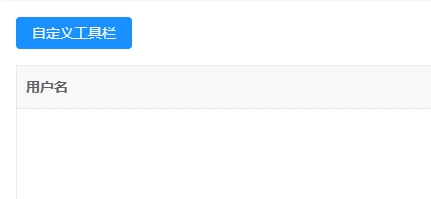
vue
<template>
<pro-table>
...
<template #header>
<el-button type="primary">自定义工具栏</el-button>
</template>
</pro-table>
</template>新增删除按钮之后自定义
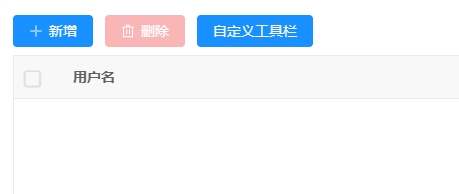
vue
<template>
<pro-table>
...
<template #toolbar>
<el-button type="primary">自定义工具栏</el-button>
</template>
</pro-table>
</template>不展示工具栏
vue
<template>
<pro-table :showToolbar="false"> ... </pro-table>
</template>自定义操作列
不显示编辑按钮

vue
<template>
<pro-table :tableConfig="{ showEdit: false }"> ... </pro-table>
</template>不显示删除按钮
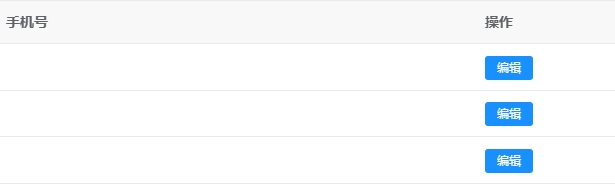
vue
<template>
<pro-table :tableConfig="{ showDelete: false }"> ... </pro-table>
</template>显示查看按钮

vue
<template>
<pro-table :tableConfig="{ showView: true, operateWidth: '200px' }">
...
</pro-table>
</template>编辑按钮之前或删除按钮之后自定义操作

vue
<template>
<pro-table :tableConfig="{ operateWidth: '300px' }">
...
<template #operateBefore>
<el-button type="success" size="small">自定义1</el-button>
</template>
<template #operateAfter>
<el-button type="success" size="small">自定义2</el-button>
</template>
</pro-table>
</template>完全自定义

vue
<template>
<pro-table :tableConfig="{ showOperate: false }">
...
<vxe-column fixed="right" title="操作">
<el-button type="primary" size="small">自定义</el-button>
</vxe-column>
</pro-table>
</template>手动刷新列表
vue
<script setup lang="ts">
const tableRef = ref(null)
tableRef.value?.refresh()
</script>
<template>
<pro-table ref="tableRef"> ... </pro-table>
</template>表单模式
以侧边栏方式打开表单
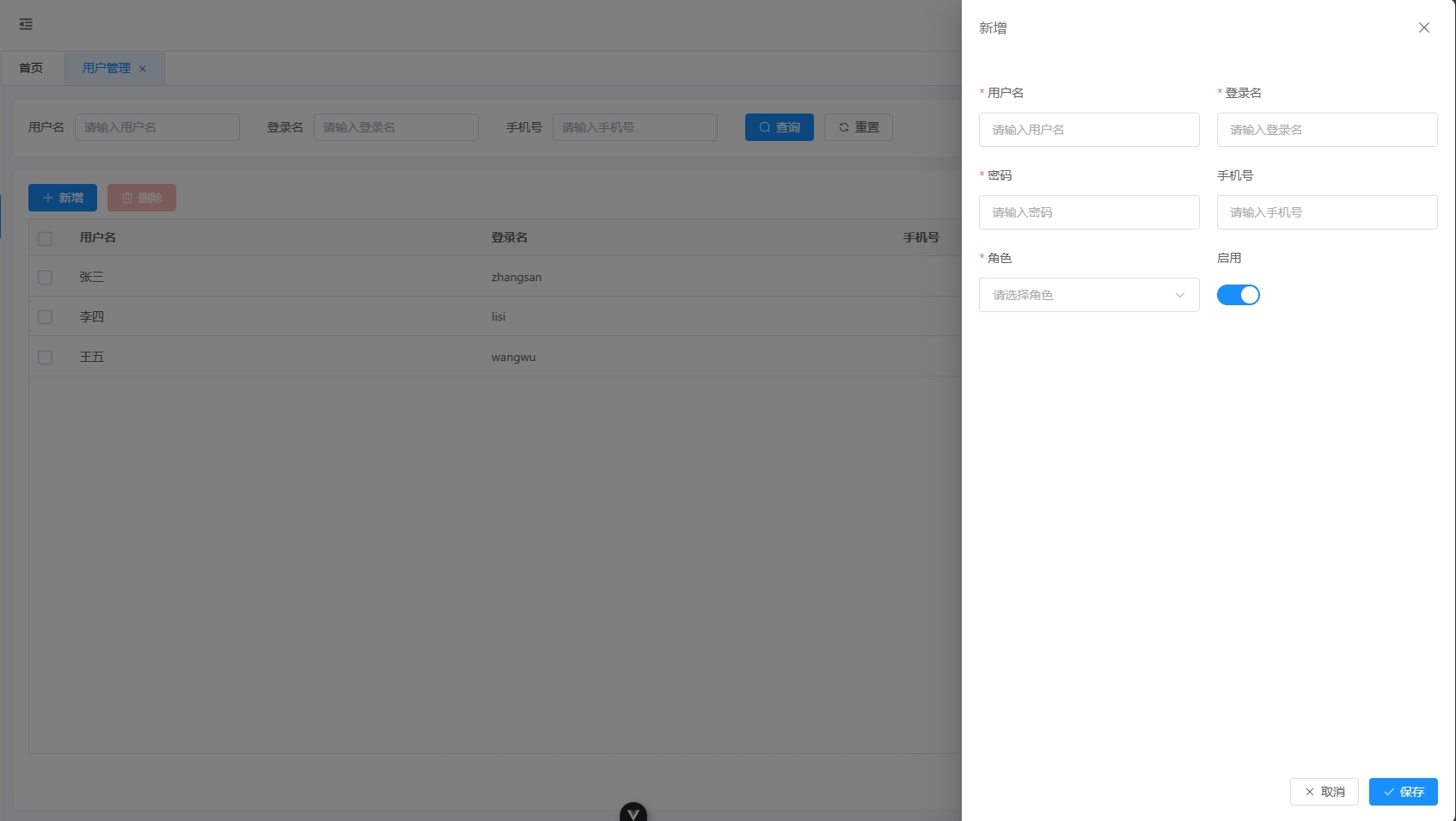
vue
<template>
<pro-table formMode="drawer"> ... </pro-table>
</template>按钮权限
TIP
需要将用户的权限列表存到 localStorage permissionList 字段中,在src/store/user.ts中配置permissionList即可
vue
<template>
<pro-table
:tableConfig="{
addPermission: 'add',
deletePermission: 'delete',
editPermission: 'edit',
}"
>
...
</pro-table>
</template>格式化内容
属性
TIP
vxetable 的属性可以直接传,其他属性配置如下:
| 参数 | 说明 | 类型 | 默认值 | 可选值 |
|---|---|---|---|---|
| crud(必传) | 增删改查 | ICRUD | - | |
| selection | 显示多选 | Boolean | true | |
| formConfig(必传) | 表单配置 | BasicForm | ||
| dialogConfig | 弹窗配置 | Dialog | ||
| tableConfig | 表格配置 | CustomTable | ||
| toolbarConfig | 工具栏配置 | VxeToolbarProps | ||
| queryConfig | 查询配置 | Query | {maxShow: 3,col: {xs: 24,sm: 12,md: 8,lg: 6},fold: true,fluid:true} | |
| showToolbar | 显示工具栏 | Boolean | true | |
| height | 表格高度 | String | ||
| formMode | 表单模式 | String | dialog | dialog drawer |
| beforeCreate | 表单创建前的回调函数,若返回 false 或者返回 Promise 且被 reject,则停止创建 | Function 参数为 formData | ||
| beforeQuery | 表单查询前的回调函数,若返回 false 或者返回 Promise 且被 reject,则停止查询 | Function 参数为 queryData | ||
| paginationConfig | 分页配置 | PaginationProps |
ICRUD
ts
interface ICRUD {
create: (data: { [key: string]: any }) => Promise<any> // 创建
update: (data: { [key: string]: any }) => Promise<any> // 更新
delete: ({ id }: { id: string }) => Promise<any> // 删除
deleteBatch?: ({ ids }: { ids: string }) => Promise<any> // 批量删除D
getList: (data: { pageSize: number; pageNo: number; [key: string]: any }) // 获取列表
getRecord?: ({ id }: { id: string }) => Promise<any> // 获取单个记录
}BasicForm
ts
type BasicForm = {
props?: Partial<FormProps> // 表单属性(element-plus的form属性)
route?: any // 路由(默认是弹窗方式,如果要打开一个新页面,可以配置此项)
span?: number // 栅格占位
disabled?: boolean // 是否禁用
formItems: BasicFormItem[]
}
type BasicFormItem = {
label: string // 表单标签
value: any // 表单值
name: string // 接口需要的字段名
type: string // 表单类型
placeholder?: string
children?: Array<BasicFormItem>
options?: Array<any> // 下拉框选项
search?: boolean // 是否出现在搜索框
required?: boolean // 是否必填
rules?: FormItemRule | FormItemRule[] // 表单验证规则
span?: number // 栅格占位
props?: object // 组件属性
events?: object // 组件事件
request?: Function // 异步请求数据
slots?: Array<FormSlot> // 自定义插槽
notFormItem?: boolean // 是否为表单项
hidden?: boolean // 是否隐藏
extra?: any // 额外信息
formItemProps?: object // formItem属性
formItemSlots?: Array<FormSlot> // formItem插槽
}
type FormSlot = {
name: string // 插槽名称
alias: string // 插槽别名
}CustomTable
ts
interface CustomTable {
showOperate?: boolean // 是否显示操作列
operateBtn?: Partial<ButtonProps> // 操作按钮属性
showAdd?: boolean // 是否显示新增按钮
addText?: string // 新增按钮文字
showEdit?: boolean // 是否显示编辑按钮
editText?: string // 编辑按钮文字
showView?: boolean // 是否显示查看按钮
viewText?: string // 查看按钮文字
showBatchDelete?: boolean // 是否显示批量删除按钮
batchDeleteText?: string // 批量删除按钮文字
showDelete?: boolean // 是否显示删除按钮
deleteText?: string // 删除按钮文字
deleteMessage?: string // 删除提示语
batchDeleteMessage?: string // 批量删除提示语
operateWidth?: number // 操作列宽度
addPermission?: string | string[] // 新增按钮权限
deletePermission?: string | string[] // 删除按钮权限
editPermission?: string | string[] // 编辑按钮权限
empty?: {
// 空数据配置
description?: string
image?: any // 图片引用 import emptyImage from '@/assets/images/empty.png',传emptyImage
imageSize?: number
}
columnConfig?: any // 列配置
}Query
ts
interface Query {
maxShow?: number // 最多显示查询条件数量
col?: ColProps // 列配置
fold: boolean // 是否开启展开收起功能
searchText?: string // 查询按钮文字
fluid?: boolean // 是否开启栅格布局
}方法
| 方法名 | 说明 | 参数 |
|---|---|---|
| handleCreate | 表单(from)新增 | |
| handleUpdate | 表单(from)编辑 | row |
| handleDelete | 表格(table)删除 | id |
| refresh | 表格(table)刷新 |
事件
| 事件名 | 说明 | 参数 |
|---|---|---|
| click-create | 点击新增按钮触发 | |
| click-edit | 点击编辑按钮触发 | row |
| click-view | 点击查看按钮触发 | row |
| click-reset | 点击重置按钮触发 | query |
插槽
| 插槽名 | 说明 |
|---|---|
| query | 自定义查询内容 |
| header | 自定义头部内容(工具栏之前) |
| toolbar | 工具栏之后 |
| - | 自定义默认内容 |
| operateBefore | 自定义表格操作(编辑按钮)之前内容 |
| operateAfter | 自定义表格操作(删除按钮)之后内容 |
Exposes
| 名称 | 说明 | 类型 | 参数 |
|---|---|---|---|
| handleCreate | 表单(from)新增 | Function | |
| handleUpdate | 表单(from)编辑 | Function | row |
| handleView | 表单(from)查看 | Function | row |
| handleDelete | 表格(table)删除 | Function | id |
| refresh | 表格(table)刷新 | Function | |
| handleQuery | 表格(table)查询 | Function | |
| handleReset | 表格(table)重置 | Function | |
| getForm | 获取表单实例 | Function | |
| formData | 表单数据 | object | |
| queryRef | 查询实例 | object | |
| table | 表格实例 | object |
